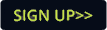EVO DCI v1.0 is an easy-to-use software application that allows users to monitor and control EVOi.324 loudspeakers. The results and performance of many functions can be viewed, adjusted and stored for later use. This software program is intended for EVO installers who wish to use EVO in applications that fall outside the standard EVO applications or where fine-tuning may provide optimum results. "There is so much going on inside of EVO, that there is a natural tendency for audio professionals to want to access the control capabilities in order to fine tune, manually set parameters and save their settings," says Simon Jones, JBL marketing director. "This simple-to-use Freeware program allows the direct control, saving and retrieval of those settings for added control where desired."
EVO DCI is available free of charge via download from JBL Professional's website, at the URL below.
(Lee Baldock)